

VISUALBOT
DARK ORBIT BACKGROUND BOT

BOT STATUS
v 1.3.1
VISITORS COUNT
PLAY / PAUSE
MUSIC
PRO ONLINE
FREE ONLINE
|
v 1.11.0
KEY FEATURES
-
Collect Bonus Boxes
-
Collect Gift Boxes
-
Moves Randomly on Map
-
Antiban Stuff
-
Works in Background
-
Flee Option
-
Bot with multiple accounts simoultaneously
HOW TO USE
-
Put General Settings to Lowest.
-
Goto darkorbit and open the spacemap, just as if you where going to play.
-
Run vbotbggui.exe
-
Click "Select window"
-
Hover over the window with darkorbit and press F1
-
Press the start button
-
Pause with the pause button, the button right of the pause button hides the bot window, the button with the X exits the bot.
-
Return window deselects the window selected
-
hide window" moves the selected window offscreen(you can't see it)
-
Show window moves the window back to where it was before hiding it
-
Search delay is a timeout between every search, if thebot uses too much cpu u can put it higher(1000=1 sec, very slow)
-
Update button in spacemap tab will update the displayed spacemap
-
Make sure you don't minimize the window or click on windows's "show desktop" button
(it minimizes all windows)
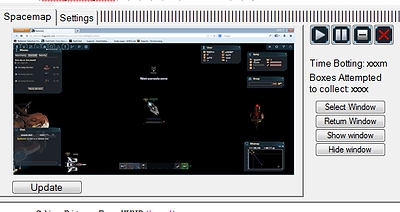

VIDEO TUTORIAL
SCREENSHOTS
PROFESSIONAL


